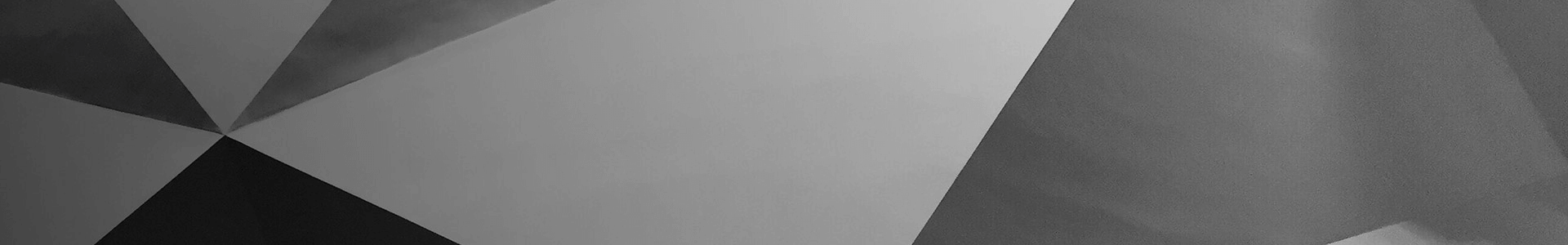6 BEST Motherboards For Ryzen 5 5600X3D [2023]
Here is my list of the Best Motherboard For Ryzen 5 5600X3D based on price, performance, value and a lot more.
The Ryzen 5 5600X3D augments the budget-friendly Ryzen 5 5600X, adding 3D V-cache capabilities in the mix for a total L3 Cache of 96 MB. While the AM4 chipset might have already been deemed outdated by most enthusiasts, it continues to thrive thanks to the arrival of the Ryzen 5 5600X3D. That said, selecting the perfect motherboard for the processor can be challenging, especially considering the myriad of options available.
Take a look at my list of the Best Motherboard For Ryzen 5 5600X3D compared with each other:
Last update on 2023-08-05
Here are my picks for the Best Motherboard For Ryzen 5 5600X3D:
Best High-End Motherboard For Ryzen 5 5600X3D
Chipset: AMD B550 Chipset | Memory: 4x DIMM, 128GB MAX (DDR4) | Display Outputs: HDMI, DisplayPort | Rear USB Ports: 2x USB 3.2 Gen 2, 4x USB 3.2 Gen 1, 2x USB 2.0 | Network: 1x Intel 2.5Gb, 1x Intel I225V 2.5Gb Ethernet, WiFi 6E | Storage: 2x M.2, 6x SATA III
.wp-classic-pros-cons { background: #F9F9F9; border: none; } .wp-classic-pros-cons .wppc-btn-wrapper .jd-wppc-btn { color: #fff; background: #212121; } .wp-classic-pros-cons .wppc-btn-wrapper .jd-wppc-btn { border-radius: 5px; } .wp-classic-pros-cons .wppc-verdict-wrapper { color: #000; font-size: 10px; } .wp-classic-pros-cons .wppc-header .wppc-box-symbol img { width: 10px; }
The ASUS ROG Strix B550-F Gaming WiFi II sits at the higher tier of B550 motherboards, delivering exceptional performance, solid cooling, and a great host of features that allow it to rank among the Best B550 motherboards to have come out in recent years.
Design: The ASUS ROG Strix B550-F Gaming WiFi II retains a lot of the design elements of its predecessors. It dons a black finish on the PCB with pink accents scattered on the chipset heatsink and the I/O shroud. Sharp edges, RGB lighting, and the use of gray accents that meticulously blend together with the black PCB reinforce its position as a “gaming” motherboard. That said, ASUS has not gone overboard with any visual elements, allowing it to maintain a sleek design that suits most PC builds.
Features: ASUS has incorporated a number of noteworthy features in the ROG Strix B550-F Gaming WiFi, the most important of which include Supreme FX audio and the Aura Sync software, which gives you complete control over all of the onboard lighting. Apart from that, you get a total of six fan headers, 2 RGB headers, and a single A-RGB header. Naturally, SATA hasn’t been disregarded either, with six connections being present on the motherboard.
Overclocking Potential: The ASUS ROG Strix B550-F Gaming WiFi II faces no issues with CPU overclocking, allowing you to squeeze a bit more power out of any CPU you pair it with. ASUS has equipped the motherboard with a 12+2 “teamed” power phase configuration, each rated at a whopping 50A.
Connectivity: Connectivity options are among the best ones available in B550 motherboards. The ASUS ROG Strix B550-F Gaming WiFi offers 2x USB 3.2 Gen 2, 4x USB 3.2 Gen 1, and 2x USB 2.0 ports. While the B550 chipset fails to keep up with the Gen 2×2 USB standards, the 3.2 Gen 2 ports are more than enough. Moreover, WiFi 6E capabilities are also present, along with a 2.5Gb ethernet port on the rear I/O. Much like the rest of its features, the ASUS ROG Strix B550-F Gaming WiFi is reasonably equipped with storage options, with a single Gen 4.0 M.2 slot and a Gen 3.0 slot for your secondary M.2 drive.
Build Quality: Much like the rest of the ROG Strix motherboards we have seen, build quality has also remained top-notch with this variant. The ROG Strix B550-F Gaming WiFI features a beefy VRM heatsink, M.2 heatsinks covering both slots, and a passive chipset heatsink that extends to the second M.2 slot. Additionally, the motherboard is built on a 6-layer PCB for better stability and effective heat dissipation.
Value For Money: Despite ranking as one of the more expensive B550 options available, the ASUS ROG Strix B550-F Gaming WiFi’s excellent price-to-performance ratio cannot be denied. On the other hand, it is one of the pricer B550 motherboards available, which is worth taking into account. Lastly, it is also worth mentioning that the ASUS ROG Strix B550-F Gaming WiFI II was also deemed the Best B550 Motherboard For Ryzen 7 5800X3D in our list of the Best Motherboard For Ryzen 7 5800X3D.
You want a robust VRM setup: Equipped with a 14-phase VRM setup, the ASUS TUF B550-F Gaming WiFi’s VRM setup is definitely among the better ones available.
You are looking for a sleek design: The ASUS ROG B550-F Gaming WiFi presents itself in a matte-black design which is accompanied by elaborate visual elements that adorn its look, making it ideal for anyone looking for a contemporary design that fits modern builds.
You are on a tight budget: The ASUS ROG Strix B550-F Gaming WiFi II falls in at a slightly higher price point, which is not ideal for anyone on a tight budget.
While the higher price tag might be off-putting for some, the ASUS ROG Strix B550-F Gaming is an enticing option thanks to its top-of-the-line functionality. It has been titled the Best High-End Motherboard For Ryzen 5 5600X3D for its 14-phase VRM setup, excellent overclocking capabilities, and good connectivity features.
Best Overall Motherboard For Ryzen 5 5600X3D
Chipset: AMD B550 Chipset | Memory: 4x DIMM, 128GB MAX (DDR4) | Display Outputs: HDMI, DisplayPort | Rear USB Ports: 2x USB 3.2 Gen 2, 2x USB 3.2 Gen 1, 2x USB 2.0 | Network: 1x Realtek 2.5Gb Ethernet, AMD WiFi 6E | Storage: 2x M.2, 6x SATA III
.wp-classic-pros-cons { background: #F9F9F9; border: none; } .wp-classic-pros-cons .wppc-btn-wrapper .jd-wppc-btn { color: #fff; background: #212121; } .wp-classic-pros-cons .wppc-btn-wrapper .jd-wppc-btn { border-radius: 5px; } .wp-classic-pros-cons .wppc-verdict-wrapper { color: #000; font-size: 10px; } .wp-classic-pros-cons .wppc-header .wppc-box-symbol img { width: 10px; }
MSI’s Tomahawk series of motherboards have remained prevalent in the PC sphere for their budget-friendly price tag and well-rounded features. The MAG B550 Tomahawk MAX WiFi Gaming is no different, catering to the same audience.
Design: Let’s first go over its visual appearance, which seems to have carried over from previous iterations of Tomahawk motherboards. The MSI MAG B550 Tomahawk MAX WiFi Gaming’s PCB is predominantly black, with hints of silver and grey accentuating the simple design. RGB can be found underneath the chipset heatsink, permeating the bottom-right half of the motherboard with a bright glow. Overall, MSI has kept the design simple, with no aggressive visual elements in sight.
Features: Design aside, the MSI MAG B550 Tomahawk MAX certainly does not miss the mark regarding features. It boasts dual ethernet ports, multiple fans and pump headers capable of operating at high power, and four diagnostic LEDs. Moving on to the bottom half of the board, you are greeted with two full-sized expansion slots, with only the top one being Gen 4.0x 16. In a similar manner to the B450 variant of the Tomahawk, two PCIe 3.0x 1 slots have also been included. MSI has also gone out of their way to reinforce the PCIe slots with steel armor, which is an added plus.
Overclocking Potential: The motherboard comes with a 10+2+1 Duet Rail Power System, which incorporates MSI’s “core boost technology.” Simply put, MSI has used a 13-phase design with 60A power stages, which prove to be more than capable of handling the Ryzen 5 5600X3D. Its capable VRM configuration coupled with the solid cooling means overclocking is achievable with the MAG B550 Tomahawk MAX WiFi.
Connectivity: While overclocking might be the Tomahawk series’ strong suit, connectivity options often fail compared to higher-end B550 options. That is also noticeable with the MAG B550 Tomahawk MAX WiFi, albeit to a lower extent. The selection of USB ports includes 2x USB 3.2 Gen 2, 2x USB 3.2 Gen 1, and 2x USB 2.0 ports for 6 USB ports on the rear I/O. Other connectivity options encompass WiFi 6E, Bluetooth 5.2, and 2.5G ethernet.
Build Quality: MSI has clearly not compromised on the PCB design of the MAG B550 Tomahawk, with the motherboard utilizing a 6-layer PCB with 2 oz thickened copper that guarantees system stability. Topping all of that off is MSI’s Premium Thermal Solution consisting of an extended heatsink design, multiple thermal pads rated at 7W/mk, and shield Frozr heatsinks for the M.2 slots.
Value For Money: The MSI MAG B550 Tomahawk MAX WiFi certainly excels at providing value for money. A feature set resembling X570-based boards provides users with everything they want from a mid-range board. It is important to note that its slightly higher price tag will render it out of the question for anyone working with a small budget.
You need a well-rounded board: Between acceptable temperatures and decent overclocking headroom, the MSI MAG B550 Tomahawk WiFi flawlessly delivers on all aspects while coming in at a reasonable price point.
You need more USB connections: With only six USB ports to work with, the MSI MAG B550 WiFI Tomahawk’s USB connectivity falls pale compared to the competition.
While the MSI MAG B550 Gaming WiFi is not cluttered with novel characteristics or aggressive design elements, it has all the bells and whistles to comfortably accommodate the Ryzen 5 5600X3D. Moreover, it demonstrates decent room for overclocking while incorporating noteworthy features that make it the Best Overall Motherboard For Ryzen 5 5600X3D.
Best White Motherboard For Ryzen 5 5600X3D
Chipset: AMD B550 Chipset | Memory: 4x DIMM, 128GB MAX (DDR4) | Display Outputs: HDMI, DisplayPort | Rear USB Ports: 4x USB 3.2 Gen 2, 4x USB 3.2 Gen 1, 2x USB 2.0 | Network: 1x RTL8125BG 2.5G, Intel WiFi 6E | Storage: 2x M.2, 6x SATA III
.wp-classic-pros-cons { background: #F9F9F9; border: none; } .wp-classic-pros-cons .wppc-btn-wrapper .jd-wppc-btn { color: #fff; background: #212121; } .wp-classic-pros-cons .wppc-btn-wrapper .jd-wppc-btn { border-radius: 5px; } .wp-classic-pros-cons .wppc-verdict-wrapper { color: #000; font-size: 10px; } .wp-classic-pros-cons .wppc-header .wppc-box-symbol img { width: 10px; }
White PC builds have finally started gaining traction in the community, with the emergence of fantastic options for white PC cases, coolers, and graphics cards. The NZXT N7 B550 also focuses on its lavish white aesthetic, making for a perfect pick for anyone interested in building a white gaming PC.
Design: NZXT’s design language seems to always differentiate from the competition, and that couldn’t be more obvious than with the NZXT N7 B550. The motherboard’s distinct look can be attributed to its heavily-shrouded design, which almost covers the entirety of the PCB. That, combined with the white finish on all of its components, adds to its sleek yet distinguishable look. Of course, the metal shrouds leave no room for RGB on the motherboard; however, that does not detract from its overall appearance.
Features: The NZXT N7 B550 comes with an impressive host of features, which is expected at its price point. NZXT has employed Realtek’s ALC1220 for Audio while including dedicated power and reset buttons. Unsurprisingly, you are also presented with seven 4-pin fan headers, which are accompanied by a single A-RGB header. RAM compatibility is equally impressive, with support for DDR4 memory up to 4600 MHz. Make sure to check out our comparison of DDR5 vs DDR4, which covers every aspect of the two generations.
Overclocking Potential: From an overclocking standpoint, the NZXT N7 B550 proves to be more than capable of handling the Ryzen 5 5600X3D. It is configured with a robust power delivery comprising a 12+2 power phase design with 50A power stages. While the 12+2 phase VRM setup might not paint the motherboard as the most suitable option for overclocking, it delivers significant gains in performance through overclocking thanks to its well-equipped cooling solution.
Connectivity: Connectivity on the NZXT N7 B550 is a factor definitely worth applauding, almost including every option you would want out of a B550 motherboard. You get 4x USB 3.2 Gen 2 ports, 4x USB 3.2 Gen1 ports, and 2x USB 2.0 connections. As far as storage options are concerned, the NZXT N7 B550 boasts two M.2 slots; however, separate heatsinks for the M.2 slots are not present. On a slightly different note, WiFi 6E and 2.5G ethernet are also present, which is expected from a higher-end B550 motherboard.
Build Quality: Given its completely shrouded design, build quality is undoubtedly one of its strong suites, practically dwarfing every B550 motherboard. On top of its well-built structure, NZXT has also employed sufficient cooling for the motherboard. From a sizable VRM heatsink all the way to a perforated shroud for the chipset, the NZXT N7 B550 is plastered with multiple cooling enhancements to bolster its already well-received performance.
Value For Money: While NZXT has decided to charge a bit more for this particular motherboard, its bumped-up price is justified through its extensive array of features, which include WiFi 6E, a great selection of rear I/O ports as well as a capable VRM solution. There is no denying the staggering value for money the motherboard packs; however, the absence of RGB and M.2 heatsinks might be a deal-breaker for some.
You are looking for a unique white design: The NZXT N7 B550 sets itself apart from the competition with its aesthetically-pleasing white design.
You want decent connectivity: With a total of 10 USB ports on its rear I/O, it is safe to assume that the NZXT N7 B550 meets most users’ connectivity requirements.
You need onboard lighting: Unlike most motherboards on this list, the NZXT N7 B550 does away with RGB lighting.
You expect M.2 cooling: The NZXT N7 B550 features no cooling for either M.2 slot, making the motherboard hard to recommend to anyone looking for sufficient cooling for their drives.
Overall, the NZXT N7 B550 is a well-put-together motherboard that comes with an outstanding feature set, albeit at a slightly higher price point. Moreover, the NZXT N7 B550 also boasts a robust chassis and a distinguishable white design that remains a notch above every motherboard in its class, making it the Best White Motherboard For Ryzen 5 5600X3D.
Also Check: Best Motherboard For Ryzen 9 7950X3D
Best Value Motherboard For Ryzen 5 5600X3D
Chipset: AMD B550 Chipset | Memory: 4x DIMM, 128GB MAX (DDR4) | Display Outputs: HDMI, DisplayPort | Rear USB Ports: 2x USB 3.2 Gen 2, 4x USB 3.2 Gen 1, 2x USB 2.0 | Network: 1x Realtek 2.5G, WiFi 6 | Storage: 2x M.2, 6x SATA III
.wp-classic-pros-cons { background: #F9F9F9; border: none; } .wp-classic-pros-cons .wppc-btn-wrapper .jd-wppc-btn { color: #fff; background: #212121; } .wp-classic-pros-cons .wppc-btn-wrapper .jd-wppc-btn { border-radius: 5px; } .wp-classic-pros-cons .wppc-verdict-wrapper { color: #000; font-size: 10px; } .wp-classic-pros-cons .wppc-header .wppc-box-symbol img { width: 10px; }
ASUS’ TUF gaming series of motherboards have always offered unparalleled value, and the TUF Gaming B550-PLUS WiFi intends to continue that trend, providing solid performance at a reasonable price.
Design: ASUS seems to have stayed true to the TUF Gaming design, almost changing nothing to its visual appearance compared to the B450 variant. Hues of black and gray are still visible, along with RGB lighting that illuminates the bottom-right side of the motherboard. While the motherboard’s design is nothing out of the ordinary, it does a fantastic job of remaining contemporary, which is ideal for modern builds.
Features: Since ASUS has positioned the TUF Gaming B550-PLUS WiFi as a budget-friendly alternative to their otherwise expensive ROG Strix series, some features have taken an inevitable hit, trailing behind higher-end variants. It features the Realtek S1200A audio codec, which is not the most up-to-date audio codec out there; however, it gets the job done. More notably, the motherboard boasts support for DDR4 memory up to a speed of 4600 MHz. Both Gen 3 and Gen 4 M.2 slots are also available, with separate heatsinks for each of them.
Overclocking Potential: Unlike the ROG Strix series of motherboards from ASUS, the TUF Gaming B550-PLUS WiFi’s overclocking capabilities aren’t as impressive; however, obtaining slightly higher clock speeds shouldn’t be a problem. Having said that, it manages to hold its own against the competition with an 8+2 Phase VRM design that comes with 50A power stages.
Connectivity: Connectivity options have not been disregarded either, holding up reasonably well for a value motherboard. For rear I/O, you get 2x USB 3.2 Gen 2 ports, 2x USB 3.2 Gen 1 ports, and 2x USB 2.0 ports, all of which are fairly standard for B550. Adding on to that, the ASUS TUF Gaming B550 also comes with WiFi 6 connectivity along with 2.5G ethernet.
Build Quality: The ASUS TUF Gaming B550-PLUS WiFi holds up to its name, coming with a well-constructed PCB that is fairly robust. Not only that, but ASUS has also incorporated Dual M.2 heatsinks, a robust VRM heatsink, along with military-grade TUF components for added durability. Topping all of that off is the 2-ounce copper layer PCB that helps dissipate heat from the components.
Value For Money: Perhaps the most significant benefit of getting the ASUS TUF Gaming B550-PLUS WiFi is its unmatched value for money. ASUS has instilled the motherboard with incredible performance, capable VRM, and an adequate cooling solution while keeping the price lower than the competition.
You are looking for a value option: Anyone on a tight budget is bound to be pleased by the TUF Gaming B550 WiFi’s exceptional value for money.
You prioritize build quality: The ASUS TUF Gaming B550-PLUS WiFi II is relatively well built, making it easy to recommend for anyone looking for good build quality in a motherboard.
You need WiFi 6E: The ASUS TUF Gaming B550-PLUS WiFi II only comes with WiFi 6 instead of 6E, which is slightly underwhelming for anyone looking for the superior option.
All in all, the ASUS TUF Gaming B550-PLUS WIFi II pushes the envelope of what constitutes a value motherboard. From an 8+2 phase VRM setup to excellent build quality, ASUS has brought all note-worthy features into a budget-friendly package, making it the Best Value Motherboard For Ryzen 5 5600X3D.
You might also like: Best Motherboard For Ryzen 9 7900X
Best Overclocking Motherboard For Ryzen 5 5600X3D
Chipset: AMD B550 Chipset | Memory : 4x DIMM, 128GB MAX (DDR4) | Display Outputs: HDMI | Rear USB Ports: 4x USB 3.2 Gen 2, 4x USB 2.0 | Network: 1x Realtek 2.5G, Intel WiFi 6 | Storage: 4x M.2, 6x SATA III
.wp-classic-pros-cons { background: #F9F9F9; border: none; } .wp-classic-pros-cons .wppc-btn-wrapper .jd-wppc-btn { color: #fff; background: #212121; } .wp-classic-pros-cons .wppc-btn-wrapper .jd-wppc-btn { border-radius: 5px; } .wp-classic-pros-cons .wppc-verdict-wrapper { color: #000; font-size: 10px; } .wp-classic-pros-cons .wppc-header .wppc-box-symbol img { width: 10px; }
The Ryzen 5 5600X3D comes with an unlocked multiplier, meaning anyone looking to take their squeeze additional performance out of it will have to pair the processor with a capable motherboard. Thankfully, the MSI MEG B550 Unify Gaming addresses precisely that, catering to anyone that intends on overclocking the Ryzen 5 5600X3D.
Design: MSI seems to have gone all out with the MEG B550 Unify Gaming’s design, which appears to be filled to the brim with sizable heatsinks, all of which sport a matte-black color. MSI has also decided to disregard any onboard RGB for this particular motherboard; however, a dragon logo can be found on the rear I/O cover, complementing the rest of its appearance.
Features: The MSI MEG B550 Unify Gaming Motherboard has a lot going for it when it comes to features. Starting with the audio codec, MSI has equipped the motherboard with a Realtek ALC1220. Alongside that, you also get a separate Clear CMOS and Bios flash button on the rear I/O. While RGB lighting is absent on the board, MSI’s dragon center gives you easy access to overclocking and allows you to monitor temperatures, usage, and clock speeds.
Overclocking Potential: The MSI MEG B550 Unify Gaming Motherboard packs a punch when it comes to overclocking. It comes with a 14+2 VRM setup with 90A power stages, which is among the best VRMs we have seen on a B550 motherboard. When it comes to overclocking, the MSI MEG B550 Unify Gaming is among the best in the business. Its ridiculous overclocking headroom is achieved thanks to the beefy VRM configuration as well as the premium cooling solution, which allows the motherboard to maintain low temperatures.
Connectivity: The MSI MEG B550 Gaming Unify is stacked with remarkable connectivity features, which is expected from a high-end board such as this one. Rear I/O ports include 4x USB 3.2 Gen 2 ports and 4x USB 2.0 ports. MSI has also gone with four M.2 slots in the motherboard, three of which boast Gen 4.0 capabilities, which is almost unheard of in a B550 motherboard such as this one.
Build Quality: The MSI MEG Unify is filled to the brim with heatsinks and top-of-the-line material that reinforce its build quality. For instance, the chipset heatsink dominates the bottom half of the motherboard, extending all the way to the two M.2 heatsinks. The extensive array of heatsinks on the bottom half of the board means cooling will not be an issue with the MSI MEG B550 Unify Gaming. Its 6-layer PCB design further reinforces its overall strength, improving heat dissipation and adding more durability. Additionally, this joined cooling solution is also responsible for cooling the M.2 slots present at the bottom. MSI refers to this as the “Double Side M.2 Shield Frozr” design. VRM heatsinks are equally impressive, using a heat-pipe design that connects to two separate heatsinks for improved cooling.
Value For Money: It’s clear that the MSI MEG B550 Gaming Unify is not the cheapest motherboard available; however, it does provide staggering value with its remarkable overclocking capabilities and monstrous cooling solution. Having said that, it will be completely out of the question for anyone on a tighter budget.
You intend to overclock: The MSI MEG B550 Unify Gaming is instilled with features like 14+2 VRM that make it ideal for overclocking.
You need more storage options: With four M.2 slots, MSI MEG B550 Unify Gaming’s storage options tread ahead of most B550 motherboards.
You are on a limited budget: With premium features comes premium pricing, and the MSI MEG B550 Unify Gaming is a prime example of that, coming with a price tag that exceeds most B550 motherboards.
The MSI MEG B550 Unify essentially triumphs over any other B550 motherboard in terms of overclocking thanks to its fantastic VRM design, outstanding thermal solution, and solid build quality, all of which make it the Best Overclocking Motherboard For Ryzen 5 5600X3D.
Also Read: Best Motherboard For Ryzen 7 5800X3D
Best Mini-ITX Motherboard For Ryzen 5 5600X3D
Chipset: AMD B550 Chipset | Memory: 2x DIMM, 64GB MAX (DDR4) | Display Outputs 2x HDMI, DisplayPort | Rear USB Ports: 2x USB 3.2 Gen 2, 4x USB 2.0 | Network: 1x Realtek 2.5G, Intel WiFi 6 | Storage: 2x M.2, 4x SATA III
.wp-classic-pros-cons { background: #F9F9F9; border: none; } .wp-classic-pros-cons .wppc-btn-wrapper .jd-wppc-btn { color: #fff; background: #212121; } .wp-classic-pros-cons .wppc-btn-wrapper .jd-wppc-btn { border-radius: 5px; } .wp-classic-pros-cons .wppc-verdict-wrapper { color: #000; font-size: 10px; } .wp-classic-pros-cons .wppc-header .wppc-box-symbol img { width: 10px; }
Although some users might associate mini-ITX motherboards with compromised performance, there are anomalies in that case. The Gigabyte B550 AORUS PRO AX is among those exceptions, offering remarkable connectivity and features in a smaller form factor.
Design: The B550I AORUS PRO AX has a sleek yet modern design, consisting of extended and multi-layered heatsinks as well as a thermal Baseplate. Its PCB is predominantly black with hues of grey near the edges, a color scheme that fits in well with the designs that AORUS motherboards usually have. While the smaller footprint leaves little room for aggressive design elements, you are presented with a fairly long RGB stripe that complements the rest of the motherboard.
Features: Its mini-ITX form factor means you’ll be getting slightly comprised features. To start off, support for DDR4 memory up to a speed of 5300 MHz is present. You also get the mandatory PCIe Gen 4.0x 16 slot, which acts as the only expansion slot present; however, it is reinforced with Durable PCIe Armor. Other features include ALC1220-VB Audio, five temperature sensors, as well as RGB Fusion 2.0 capabilities.
Overclocking Potential: The B550I AORUS PRO AX features 8 Phase Digital VRM Solution with 90A smart power stages. The overclocking potential of the Gigabyte B550I AORUS PRO AX motherboard can be quite impressive, especially considering its compact mini-ITX form factor.
Connectivity: Gigabyte seems to never miss the mark when it comes to connectivity options, and the same can be said for the B550I AORUS PRO AX. It uses 2x USB 3.2 Gen 2 ports along with 4x USB 3.2 Gen 1 ports on the rear I/O, which is reasonable for a mini-ITX board. Despite the form factor, Gigabyte has not skimped out on its storage options either, providing two M.2 slots with dedicated heatsinks. Fortunately, WiFi 6 and 2.5 GbE LAN are also present.
Build Quality: Gigabyte is known for producing high-quality and reliable products, making use of high-quality materials, and having additional reinforcement on each part, making it a truly durable motherboard. Gigabyte seems to have implemented its Advanced Thermal Design consisting of extended and multi-layered heatsinks and a thermal baseplate to ensure that this motherboard will have a long and stable lifespan, leaving no doubts about the quality being top-of-the-line.
Value For Money: The Gigabyte B550I AORUS PRO AX is by no means expensive, and it delivers on most aspects despite the smaller footprint. It possesses decent connectivity, WiFi 6 as well as 90A power stages while managing to provide a proper price-to-performance ratio for a mini-ITX thanks to the combination of its affordable price tag and decent performance.
You plan on building a mini-ITX PC: The Gigabyte B550I AORUS PRO AX renders itself ideal for a small form factor PC thanks to its smaller design, great connectivity options, and decent performance.
You are looking for decent performance: With an 8+2 VRM configuration, 90A power stages, and proper connectivity under its belt, the Gigabyte B550I AORUS PRO AX proves to be incredibly capable.
You need more than two DIMM slots: The mini-ITX form factor means that the B550I AORUS PRO AX only comes with 2 DIMM slots, which is not ideal for anyone looking to add more RAM.
The Gigabyte B550I AORUS PRO AX is a compact and high-performance mini-ITX motherboard designed for anyone looking to build a small form factor PC. It possesses several features, such as excellent power delivery and VRM performance, that make it the Best Mini-ITX Motherboard For Ryzen 5 5600X3D.
Gigabyte’s selection of motherboards has also appeared in:
Here are the factors I considered when compiling my list of the Best Motherboard For Ryzen 5 5600X3D.
The Voltage Regulator Module a motherboard comes with is among the most important factors you should consider. A capable VRM design ensures efficient power delivery to the CPU, allowing it to handle even high-end Ryzen processors with ease. Not only that, but the VRM also has a direct impact on the overclocking capabilities of your motherboard.
The VRM’s impact on the overclocking capabilities makes it pivotal for anyone that intends on pushing the CPU beyond the default clock speeds to opt for a motherboard with a decent VRM configuration. Thankfully, all of the motherboards mentioned in my list come with fairly capable VRM systems while providing decent overclocking headroom.
When it comes to selecting the Best Motherboard For Ryzen 5 5600X3D, it is important to settle on a budget before anything. Your primary budget allows you to narrow down your options, giving you a rough idea of the type of motherboard you’ll get. Overspending on a motherboard can be easy, especially with the plethora of options available, making it important to pick one that is required for your workload.
Motherboards come with several connectivity options, along with a different selection of expansion slots. The type of connectivity options you might want essentially boils down to your workload; however, going for a future-proof approach always pays off. Similarly, it is important to ensure that you get PCIe Gen 4.0 compatible slots for an optimum experience.
It is worth mentioning that the cooling solution plays an equally important part when it comes to overclocking, being responsible for eliminating issues such as thermal throttling. An acceptable cooling solution should comprise cooling that covers the VRMs, chipset, as well as M.2 slots; however, some motherboards do away with dedicated M.2 heatsinks, which should not be a deal-breaker.
Motherboards are available in different form factors, ranging from mini-ITX all the way to E-ATX, with ATX being the most common. Having said that, the type of form factor one needs depends on their requirements as well as the space available in their PC case. For instance, a smaller PC case might only be able to fit a mini-ITX motherboard, leaving no other option. Similarly, ATX cases are usually designed for mid-tower cases; installing them inside full-tower cases should not be a problem either.
With over a decade of experience, Tech4Gamers has gained extensive knowledge about the PC industry, allowing them to curate content that surpasses the competition. In addition, Tech4Gamers pays incredible attention to every article, passing each form of content through a rigorous review process that consists of research, testing, and proofreading. Furthermore, Tech4Gamer’s perceived relevance extends beyond the scope of casual PC enthusiasts, with companies such as Gigabyte, DeepCool, and Corsair also acknowledging their presence within the community.
Yes, the Ryzen 5 5600X3D proves to be a fantastic choice for gaming.
While the 5800X3D might take the lead when it comes to performance, the 5600X3D remains an excellent choice for anyone on a tighter budget.
No, the Ryzen 5 5600X3D is not compatible with AM5.
Thank you! Please share your positive feedback. 🔋
How could we improve this post? Please Help us. 😔
Save my name, email, and website in this browser for the next time I comment.
96 MBBest Motherboard For Ryzen 5 5600X3D Best High-End Motherboard For Ryzen 5 5600X3DBest Overall Motherboard For Ryzen 5 5600X3DBest White Motherboard For Ryzen 5 5600X3DBest Value Motherboard For Ryzen 5 5600X3DBest Overclocking Motherboard For Ryzen 5 5600X3DBest Mini-ITX Motherboard For Ryzen 5 5600X3DBest High-End Motherboard For Ryzen 5 5600X3DBest Overall Motherboard For Ryzen 5 5600X3DBest White Motherboard For Ryzen 5 5600X3DBest Value Motherboard For Ryzen 5 5600X3DBest Overclocking Motherboard For Ryzen 5 5600X3DBest Mini-ITX Motherboard For Ryzen 5 5600X3DWhy You Can Trust Tech4Gamers: Find out more about how we test.Here are my picks for the Best Motherboard For Ryzen 5 5600X3D:Best B550 motherboards Design: pink accentsRGB lightingFeatures: Supreme FX audioAura Sync software six fan headers2 RGB headersA-RGB headersix connectionsOverclocking Potential: 12+2 “teamed” power phase configuration 50A.Connectivity: 2x USB 3.2 Gen 24x USB 3.2 Gen 12x USB 2.0 portsWiFi 6E2.5Gb ethernet portGen 4.0 M.2 slot Gen 3.0 slotBuild Quality: VRM heatsink M.2 heatsinks6-layer PCBValue For Money: Best B550 Motherboard For Ryzen 7 5800X3D Best Motherboard For Ryzen 7 5800X3D.Buy It If:You want a robust VRM setup: 14-phase VRM setupYou are looking for a sleek design: Don’t Buy It If:You are on a tight budget:What Makes It The Best High-End Motherboard For Ryzen 5 5600X3D?Best High-End Motherboard For Ryzen 5 5600X3D 14-phase VRM setup overclocking capabilitiesconnectivity featuresPerformance: Value: Features: Design: ChipsetMemoryDisplay OutputsDesign: PCBRGBFeatures: dual ethernet portsmultiple fans and pump headersfour diagnostic LEDstwo full-sized expansionslotsGen 4.0x 16. two PCIe 3.0x 1 slotsPCIe slots with steel armorOverclocking Potential:10+2+1 Duet Rail Power System13-phase design60A power stagesConnectivity: 2x USB 3.2 Gen 22x USB 3.2 Gen 1, 2x USB 2.0 ports WiFi 6EBluetooth 5.2 2.5G ethernetBuild Quality: 6-layer PCB2 oz thickened copperPremium Thermal Solution extended heatsink designthermal pads rated at 7W/mk shield Frozr heatsinksValue For Money: Buy It If:You need a well-rounded board: Don’t Buy It If:You need more USB connections: What Makes It The Best Overall Motherboard For Ryzen 5 5600X3D?Best Overall Motherboard For Ryzen 5 5600X3D.Performance: Value: Features: Design: MemoryDisplay OutputsDesign: heavily-shrouded designFeatures: Realtek’s ALC1220 for Audiopower and reset buttonsDDR4memory4600 MHzOverclocking Potential: 12+2 power phase design 50A power stages12+2 phase VRMConnectivity: 4x USB 3.2 Gen 2 ports4x USB 3.2 Gen1 2x USB 2.0two M.2 slotsWiFi 6E2.5GBuild Quality: sizable VRM heatsinkperforated shroudValue For Money: WiFi 6EBuy It If:You are looking for a unique white design: You want decent connectivity: Don’t Buy It If:You need onboard lighting: You expect M.2 cooling: What Makes It The Best White Motherboard For Ryzen 5 5600X3D?Best White Motherboard For Ryzen 5 5600X3D. Also Check:Performance: Value: Features: Design: ChipsetMemoryDisplay OutputsDesign: RGB lightingFeatures: Realtek S1200A audio codec4600 MHzGen 3Gen 4 M.2slotsOverclocking Potential: 8+2 Phase VRM design 50A powerstagesConnectivity: 2x USB 3.2 Gen 2 ports, 2x USB 3.2 Gen 1 ports2x USB 2.0 porWiFi 6 connectivity2.5G ethernet.Build Quality: Dual M.2 heatsinks, military-grade TUF components 2-ounce copper layer PCBValue For Money: Buy It If:You are looking for a value option: You prioritize build quality: Don’t Buy It If:You need WiFi 6E: What Makes It The Best Value Motherboard For Ryzen 5 5600X3D?8+2 phase VRM setupBest Value Motherboard For Ryzen 5 5600X3D.You might also like: Performance: Value: Features: Design: ChipsetMemory Display OutputsDesign: Features: Realtek ALC1220Clear CMOS Bios flash buttonRGB lighting is absenttemperaturesusage, clock speedsOverclocking Potential: 14+2 VRM setup90AB550 motherboardpremium cooling solutionConnectivity: 4x USB 3.2 Gen 2 ports 4x USB 2.0 portsfour M.2 slotsGen 4.0 capabilitiesBuild Quality: 6-layer PCB design“Double Side M.2 Shield Frozr” heat-pipe design Value For Money: Buy It If:You intend to overclock: You need more storage options: Don’t Buy It If:You are on a limited budget: What Makes It The Best Overclocking Motherboard For Ryzen 5 5600X3D?Best Overclocking Motherboard For Ryzen 5 5600X3D.Also Read:Performance: Value: Features: Design: ChipsetMemoryDisplay OutputsDesign: multi-layered heatsinksthermal BaseplateFeatures: 5300 MHzPCIe Gen 4.0x 16 slotDurable PCIe Armor. ALC1220-VB Audio, five temperature sensors, RGB Fusion 2.0 capabilities.Overclocking Potential: 8Phase Digital VRM Solution 90A smart power stagesmini-ITXConnectivity: 2x USB 3.2 Gen 2ports4x USB 3.2 Gen 1 ports two M.2 slots WiFi 62.5 GbE LANBuild Quality: Advanced Thermal Design Value For Money: WiFi 690ABuy It If:You plan on building a mini-ITX PC: You are looking for decent performance: 8+2 VRM configuration90A power stagesDon’t Buy It If:You need more than two DIMM slots: What Makes It The Best Mini-ITX Motherboard For Ryzen 5 5600X3D?Best Mini-ITX Motherboard For Ryzen 5 5600X3D. Performance: Value: Features: Design: Important Motherboard Key TermsVRM:Chipset: Form Factor:DIMM slots:PCIe slots:Overclocking: How We Picked The Best Motherboard For Ryzen 5 5600X3D Best Motherboard For Ryzen 5 5600X3D.VRM And Overclocking PotentialPrimary Budget And Comparative Affordability Expansion Slots/ConnectivityCoolingForm Factor And CompatibilityWhy You Should Trust UsGigabyteDeepCoolCorsair